Read this page in another language
|
With ClickSaver 2.4.3 beta1 I introduced a feature that allows to roll for reward items, matching the items by ID rather than by name.
The typical application of this feature is rolling premade specific implants.
In the release notes I included these sample lines from my personal LastSettings.cs which show
the match strings to roll for treatment+sense brain implants with intelligence requirement:
// Find pre-made implants with exactly the wanted clusters
// No need to find the basic imp + the clusters + the tradeskiller anymore!
// Match any QL2-200 "Head Implant: Treatment, Shiny" that boost treatment+sense, int required
<hid=106957>
<hid=107267>
<hid=107100>
<hid=107172>
<hid=106992>
<hid=107046>
Since the feature was released, I've seen a few forum posts, OOC chat messages and a few emails too
from people who's trying to roll specific implants, but can't figure out how to make the item match string lists
for their implants of choice, and I agree it's kind of advanced stuff, so let's see if I can explain how to make the list above.
By the way, I've also made a page with ClickSaver match strings for common twinking implants.
Hopefully you will find the implants you're looking for there, so you won't have to read this guide. :)
Getting the Implant List
- Open this page
- In Basic search options select:
- Type:Implant
- QL range 200..200 to get the high ID if you're looking for normal implants, or...
- QL range 300..300 to get the high ID if you're looking for refined ones
- In the Search frame, type Implant in the textbox to avoid getting symbiants in the list
Additionally, for my choice of implant:
- In Basic search options select Slot:Head
- In Arbitrary conditions, add "Effects Treatment": Select "Effects" in the first listbox, "Treatment" in the second, and hit [Add].
- Repeat the above for "Effects Sense"
You should have something like this in your browser:
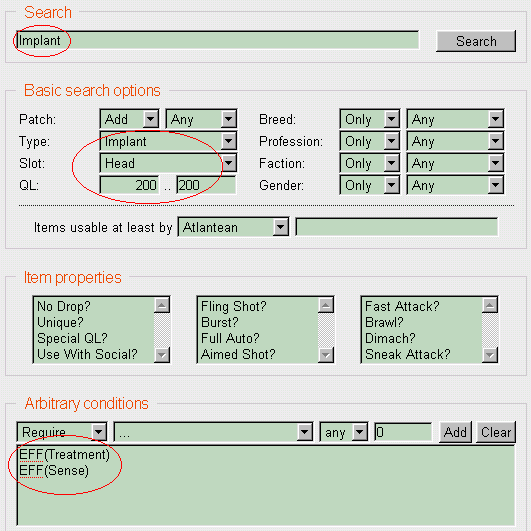
Hit the [Search] button and you'll have this list of implants.
At this point, if the list is long or you want to get implants that require a precise ability, you can trim the list by hitting back in your browser,
adding in Arbitrary conditions the required ability of your choice
and/or other effects you want in the implant, and hitting [Search] again.
I.e. for my example case, in Arbitrary conditions add "Require Intelligence" and hit [Search] again, which produces this 6-implant list.
Getting the IDs List
-
If the search results in only one implant, you'll find its ID in the URL of your browser.
For instance, a search for the example implant, requiring agility instead of intelligence, produces only one implant with the URL http://auno.org/ao/db.php?id=106955 so the ID you want is 106955.
- If your search results in a small list, you can get the URLs by hovering over the implant names links, and get the IDs from the URLs.
- If the list is too long to make the above impractical, you can also view the page source with your browser, search within the page source for "Head Implant" or whatever, and copy & paste the IDs from there.
Importing the IDs to ClickSaver
Finally you must convert those IDs to item match strings as ClickSaver expects them,
in the format <hid=YourIDhere> one ID per line, like in the example:
// Match any QL2-200 "Head Implant: Treatment, Shiny" that boost treatment+sense, int required
<hid=106957>
<hid=107267>
<hid=107100>
<hid=107172>
<hid=106992>
<hid=107046>
...and obviouslly include the strings in the ::ItemWatch:: section of LastSettings.cs
And Some Rolling Advice
From my experience rolling premade implants by ID I've found these tips to be useful:
Try to gather as many IDs as you can. This will take some preparation time, but will obviouslly multiply the chances of matching your implant sooner.
Put some remark above the list of IDs for each implant you want to roll. Any line that begins with // is considered a remark.
Consider using the Buy List (AA) Mode option. This will make easier to identify the rolled ID in the Item List,
for the purpose of removing or disabling the implant group where it belongs.
Keep in mind that rolling for IDs matches rewards only, so make sure the "Match *Find* Only" option is OFF
.
And again, just in case: This only works with ClickSaver 2.4.3 beta1 or later!
Hope it helps! :)
Privacy Policy
Anarchy Online, Funcom, and associated logos are trademarks of Funcom.
© 2003-2024 Javier M. Arpa.
|
|



